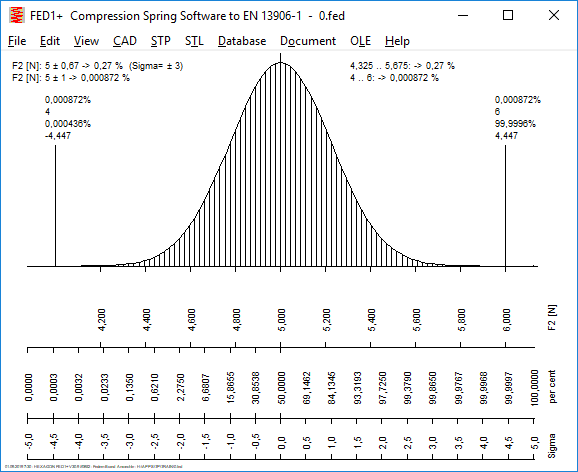
 | English
| Deutsch
| English
| Deutsch
FED1+: Statistics: Comparing target and measured values
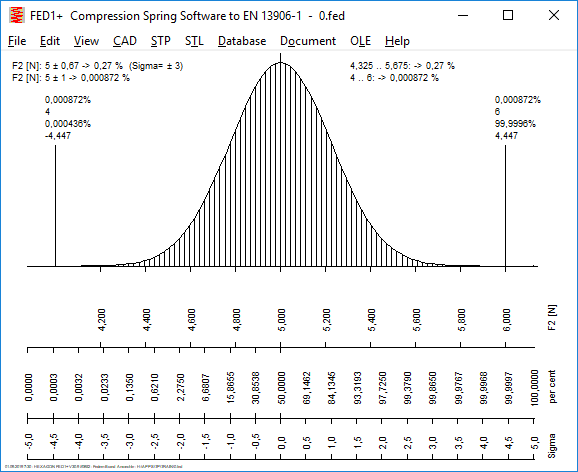
Under Edit \ Statistics, you can enter a sigma factor for a measured reject rate for quality degree 1 or 2 or 3 (e.g., 1% for Grade 1). When specifying special tolerances, the expected reject rate can be calculated by FED1+.
You can now compare the calculated Gaussian curve with the actual values. For the target values, the mean is in the middle of tolerance, OTG-μ = μ-UTG, Cpo = Cpu = CpK = Tol / 2 / (3 * Sigma) with the standard deviation sigma = tolFed / sigmaFed and SigmaFed = input sigma factor in FED1+ ( at grade 1,2,3) and TolFed = tolerance calculated by FED1+ for grade 1,2,3. Then cpK = Tol * SigmaFed / (3 * TolFed) or simply cpK = sigmaFed / 3 and CP = 1 / cpK for the target distribution.
If you want to show the Gaussian curve of an evaluated series of measurements in FED1+, you needs for this the calculated standard deviation of the series of measurements. Then, under Edit \ Tolerances, calculate the ± Tolerance for Grade 1. Then Edit \ Statistics, Grade 1, enter Sigma Factor = ± Calculate Tolerance / Standard Deviation.
Example: spring force F2 = 5 ± 1 N.
Evaluated Series: Mean: 5,193, Max = 5,592, Min = 4,721, Cpk = 1.33, Sigma = 0.202N
FED1 +: Grade 1: F2 = 5 ± 0.675 N. SigmaFed = 0.675N / 0.202N = 3.342
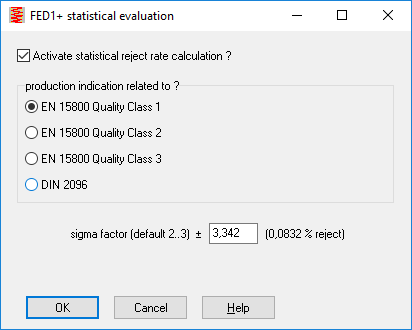
Because the average of the measured springs is 5,193 instead of 5.0, one has to imagine the actual Gaussian bell curve offset by 0.193 N.
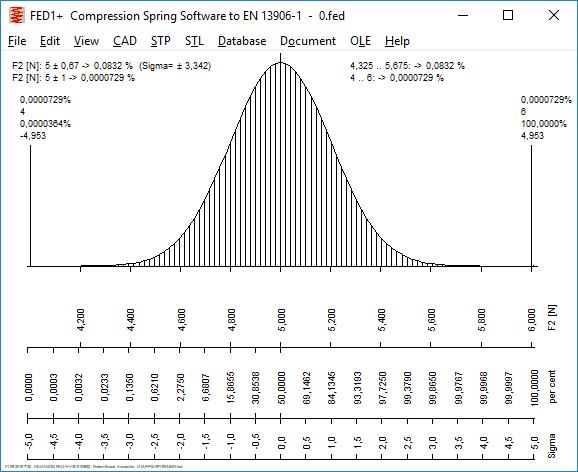
For 5 ± 1N one can determine the reject rate for sigma = 3.342 * (1-0.193) /0.675 = 4.0, that corresponds to 0.0063%
FED2 +: Font height if special loops
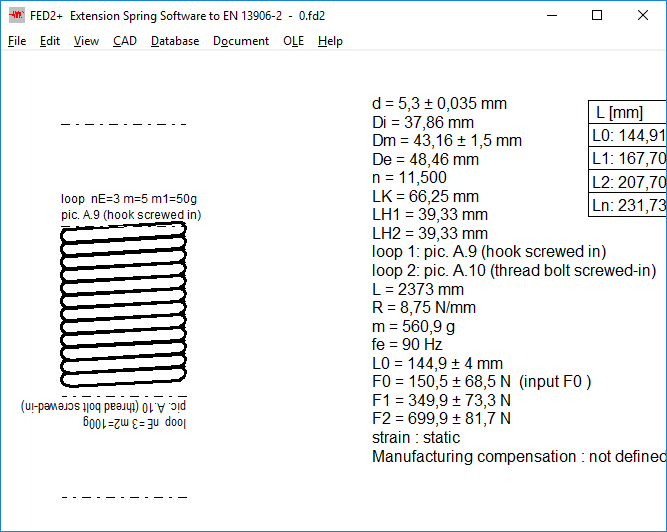
The text height of insert loops of unknown shape was calculated more precisely, with short springs the text had been drawn too large.
WN2 / WN2+: pre-selection hf / mn
According to DIN 5480, the tooth root height factor hf / mn = 0.55 for broaching, 0.6 for gear hobbing, or 0.65 for gear shaping. The factor can be selected from the list or entered directly.
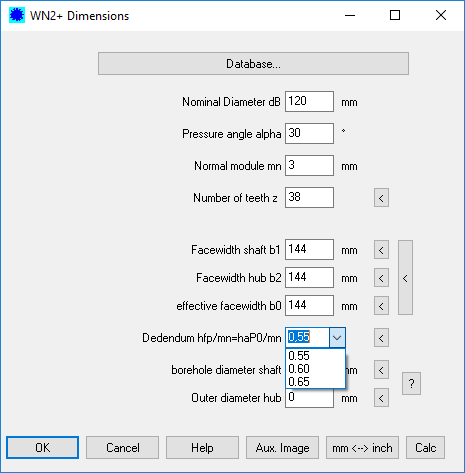
WL1 +, TR1: fatigue charts Smith, Goodman, Haigh
Under View \ Material you can display a table with material data. If fatigue values for the selected material are available or if a material according to DIN 743 has been selected from the database, fatigue strength charts according to Smith, Haigh and Goodman are now also displayed.
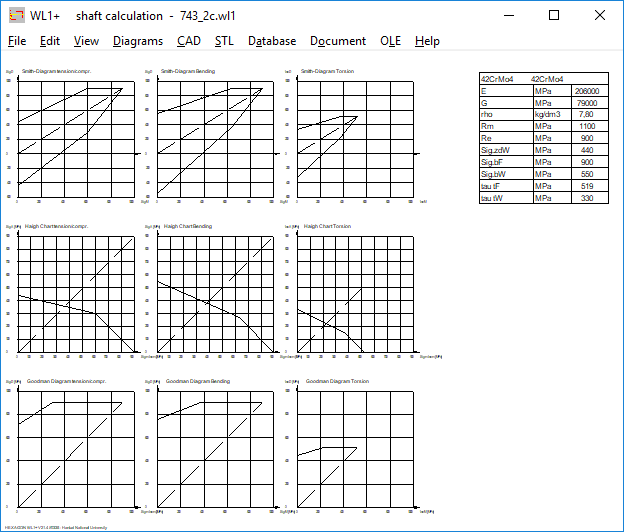
WL1 +: load static-dynamic ratio: static, pulsating, alternating
In WL1+ you can not define every load with any static and alternating part. For torques and axial forces, all can be defined as alternating or pulsating or static. Example: Load 100 MPa: static 100 ± 0, pulsating 50 ± 50, alternating 0 ± 100.
Bending moments are always alternating (for rotating shaft), this cannot be changed in WL1+. Thus, with the shaft calculation program WL1+ only shafts can be calculated, no axes. There are 3 application examples in DIN 743. Only one of them is a rotating shaft with alternating bending moment. Therefore, you can only recalculate case 2 (4.2) with WL1 +. This requires 2 calculations: fatigue strength is calculated with nominal load, safety yield stress with peak load.
WL1+: View -> Position with Smith diagram

Under "View \ Position" you can calculate tension or pressure, bending stress and shear stress for every x-coordinate of the shaft. So far, the results have been displayed in a text window. Now, the results come as a screen graphic in a table, supplemented by Smith diagrams tension / compression, bending and torsion stress.
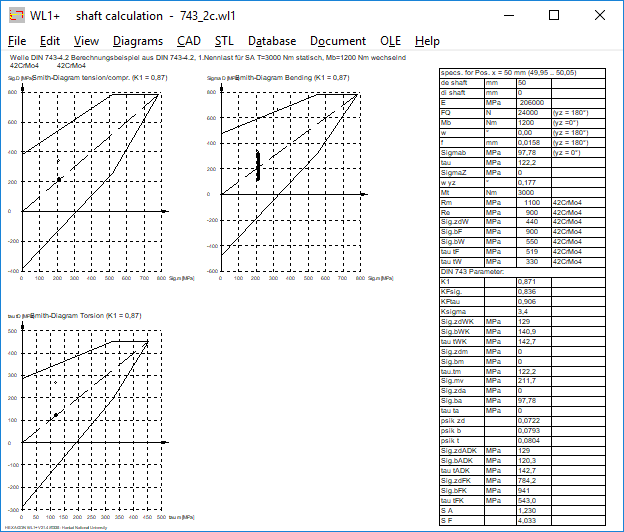
Tips for Windows 10 Installation: Run installation without internet access
I have just set up a new Mini PC with Windows 10 Home. As usual, I wanted to create a user account only with name and password, but without an email address and without having to create an account with Microsoft: no chance, without an email address you will not get any further, skip is not possible. OK, email address given. Then it goes on, but now Windows also wants a phone number from the smartphone. Again the same thing, skipping is not possible. If you have internet but no smartphone, you will not get anywhere. It only goes back, skipping is not possible. It is also not enough to enter any email address and phone number: The address must be confirmed via test email and SMS. Pulled the power plug in anger and tried again later, but the same. There is only one way to set up Windows 10 without an email address and smartphone connection: disable Internet access. Unfortunately, I had already entered the WLAN code. When restarting after power-cut you have to choose language and keyboard layout again, but the Wi-Fi code Windows 10 has not forgotten. Last chance: unplug the Internet modem and cut off all Internet connections. In fact, now the installation is going on, along with lots of clues about the benefits of having an internet connection. On the desktop there is only the trash and the only program Microsoft Edge.
Conclusion: Setup Windows 10 always without Internet connection, configure Internet later.
Windows 10: Install HEXAGON software better on 2nd hard drive or 2nd partition
If your PC has an SSD hard drive and a large hard drive, it is better not to install HEXAGON software on the SSD, but on the large hard drive. Because Windows 10 sometimes changes the partition of the hard disk with the operating system for large updates, then you would need new key codes for HEXAGON software. Installing HEXAGON software on SSD does not bring any measurable speed advantage. However, you can configure the temporary folder on the SSD, which speeds up database access and drawing output.
Licensing issues
Recently, it has been asked again and again how long the license is valid. If you used to buy software, it was one forever. Today, many software companies switch to rental models. Nothing changes at HEXAGON. A license from HEXAGON Software is valid forever (perpetual license). However, a license can not be sold or offered for sale. An exception exists if the licensee is merged with another company or acquired by another company. Then you can transfer the license to the new company. If the licensee company is closed without replacement, the license expires.
Automobile future visions
Due to toxic pollutant emissions inner cities are locked for vehicles with internal combustion engines. Parking meters in the inner cities are replaced by electric charging stations: pay for charging instead of parking. Ideally, every household has 2 cars: one emission-free for short-haul and one combustor for over-travel. Park and Ride places at the motorway entrances are being extended and expanded: Downtown residents can park their combustion car there. For long distances you drive first with the electric car or public transport in the parking garage, then continue with the burner on the highway.
In the freight and truck sector, local subcontractors are created, which take over freight and containers from lorries and trains at stations and motorway exits and drive them to the customer without emissions.
Self-driving cars replace taxis: Enter the start and finish with a smartphone or Internet and submit an order. When the car is at the door, an SMS comes. Get in, press start button, get off at the finish. Fare is deducted.