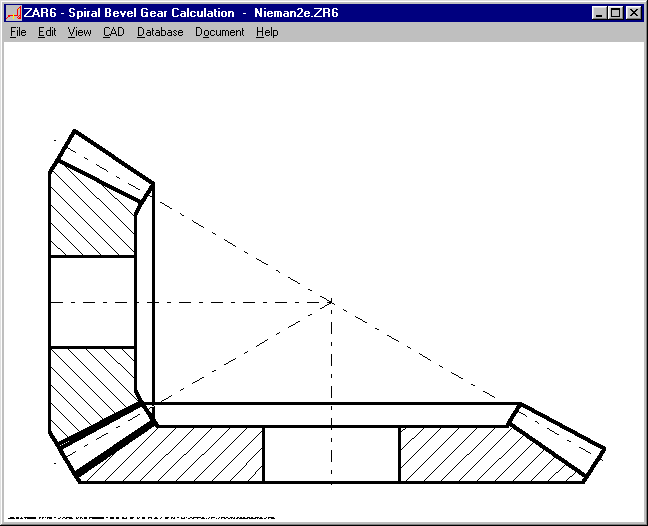
English Deutsch
ZAR6 - Software for straight and spur bevel gears
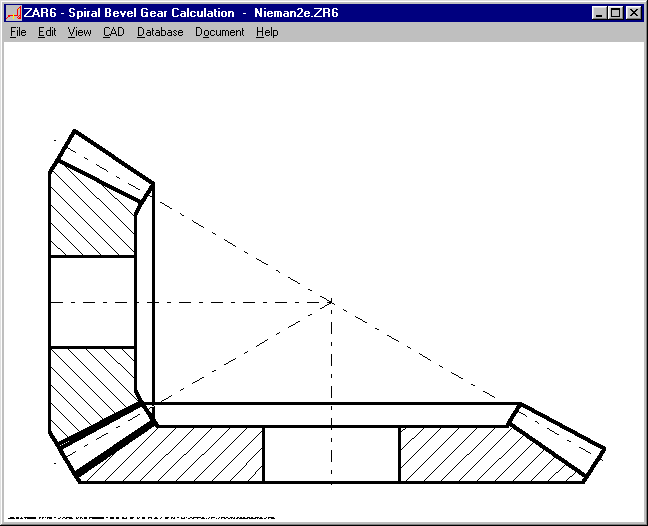
ZAR6 calculates dimensions and strength of straight and helical bevel gears, as well as spiral bevel gears of decreasing tooth height (to center of cone ).
At Pre-Dimensioning, ZAR6 suggest an appropriate gear from load data, transmission ratio, material data and application. The suggested gear data may be accepted, or modified at the next step (Edit Dimensions). Safety Margins against tooth root fraction, pitting and seizure are calculated according to DIN 3991.
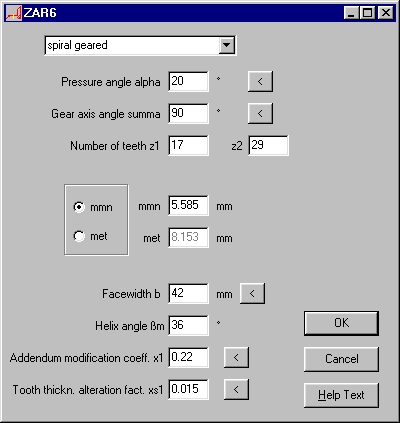
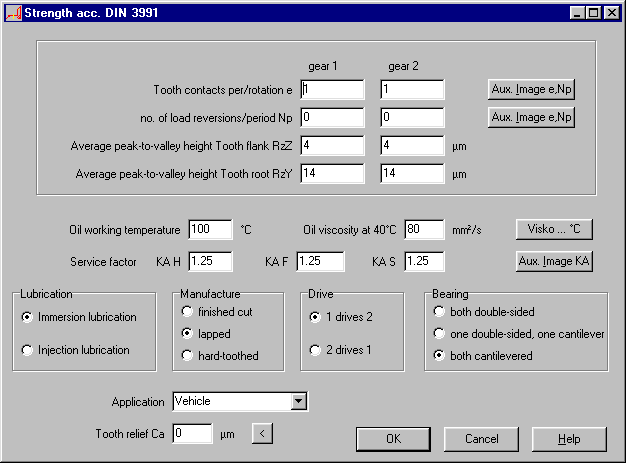
Our software ZAR2 for bevel gears with Klingelnberg cyclo-palloid-toothing was extended with improved GUI and new output features.
ZAR2 - YrrelT
Roughness of flank and tooth root may now be different for gear 1 and gear 2, the Yrrelt can then be different for gear 1 and gear 2.
ZAR2 - Edit Strength
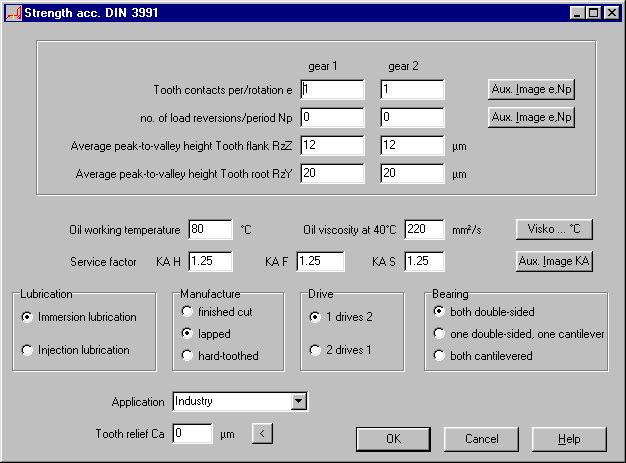
All input data for strength calculation to DIN 3991 and Klingelnberg have been integrated to on dialogue window.
Power data can be entered in a separated window.
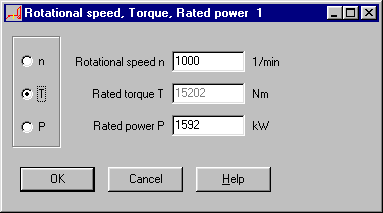
ZAR2 - Assembly dimensions
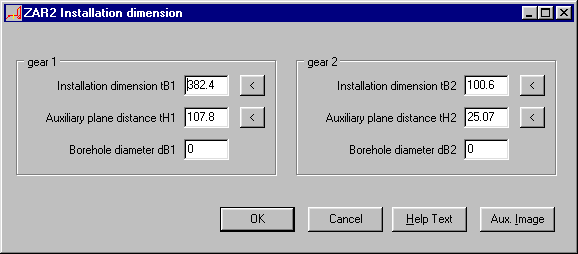
Assembly dimensions for CAD drawing are now integrated in one dialogue window at "Edit-Assem,bly dimensions". A mouseclick to "<" suggests reasonable values.
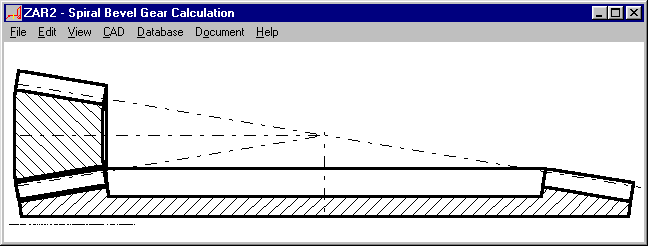
ZAR2 - Edit Dimensions
Input of bevel gear dimensions are now integrated in one dialogue window at "Edit-Dimensions". A mouseclick to "<" suggests reasonable values, also for cutter module and cutting track radius ZAR2 gives a suggestion now.
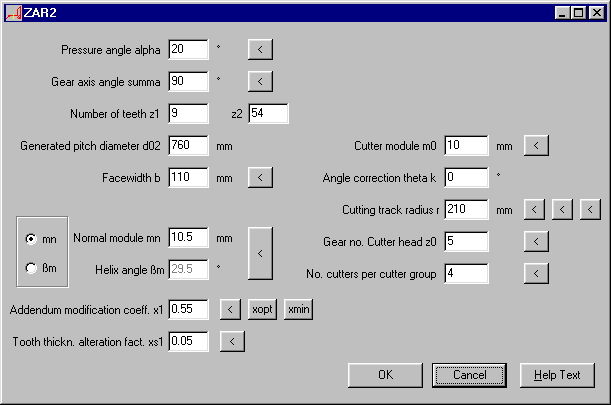
ZAR2 - Production Drawing
Drawing and table include the essential data for manufacturing of the Klingelnberg spiural bevel gears.
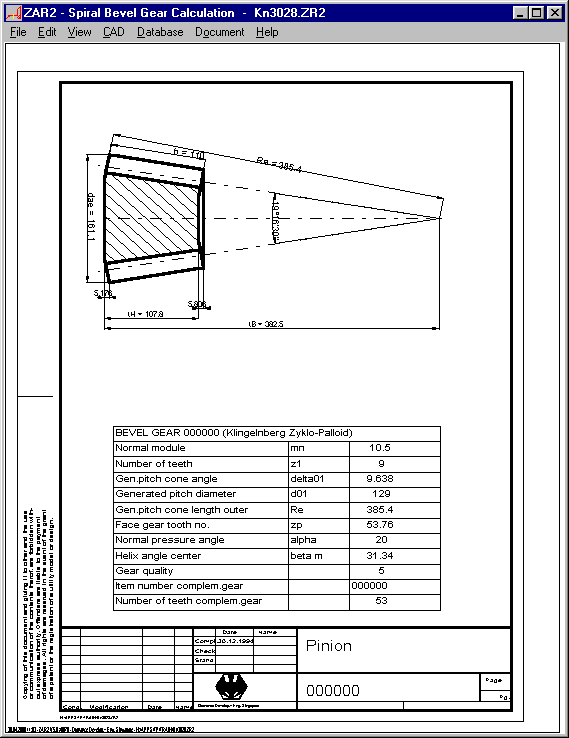
ZAR1+ New Auxiliary images
Some Auxiliary images of the German version were not available at the English version. All aux.images are available now in English, thanks to Dr. Mehmet Celik of Aselsan, Ankara.
FED2+ Goodman-Diagramm of Loop Stress
For extension springs, in most cases the most stressed zone are not the active coils with shear stress, but the bending-stressed loop. A Goodman diagram for the bending stress in the loop was now added into FED2+. The values for permissible bending stress are 40% higher than for shear stress .
Stress coefficients for extension springs, dependent of tensile strength:
tau perm = 0.5 Rm
SigmaB perm = 0.7 Rm
SigmaB/tau = 0.7/0.5 = 1.4
If the horizontal limit with the permissible (static) bending stress will be overridden, the permissible variation stress is calculated with Sigma h perm = Sigma o - Sigma 1. For this case, the life expectation is not decreasing slowly, but the spring can be broken after few load cycles.
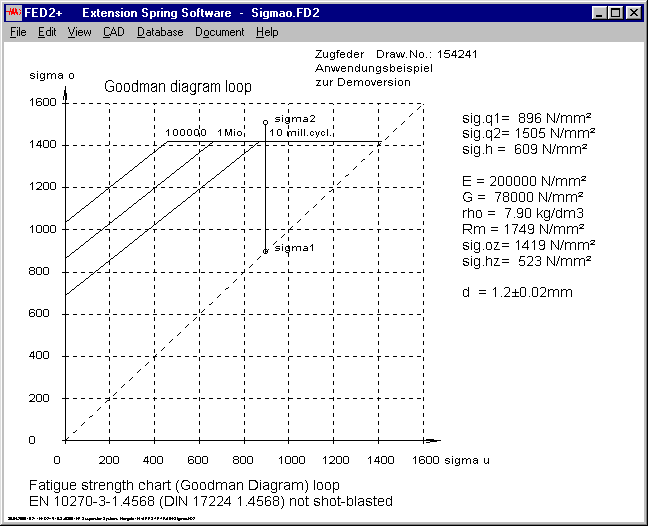
FED7 - Special shape
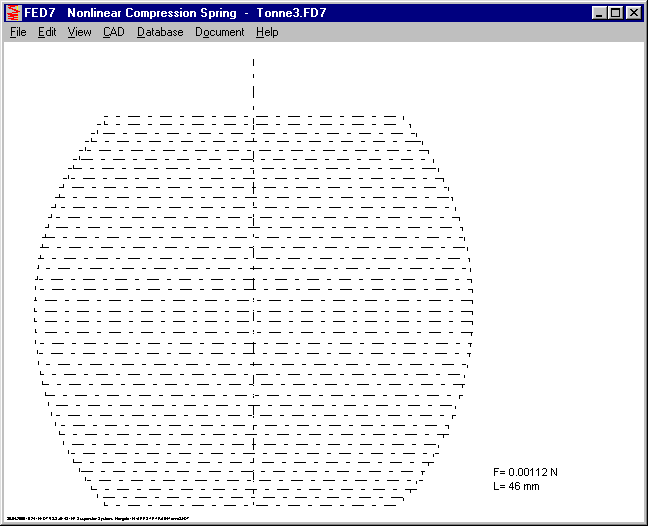
When defining barrel shape or waisted shape springs, the geomtry data are saved now with the fd7 file.
FED1+, FED2+ Scrap Calculation
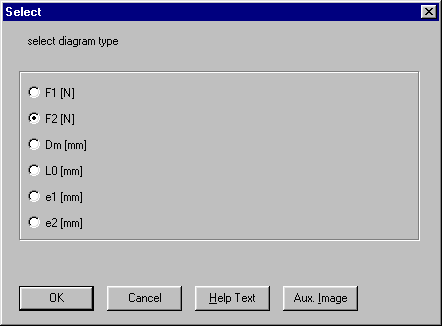
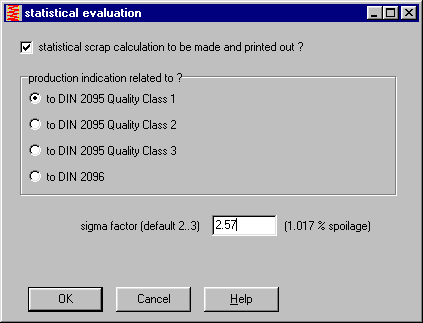
If you activate scrap calculation at "Edit->Statistics", the Plus versions of FED1 and FED2 calculate scrap rates for the tolerated values. With older versions, system crash could be occur when calculating scrap rate of coil diameter and spring rate. The bug was found and rectified, thanks to Kastbjerg Jensen of Danfoss Springs, Tinglev/Denmark.
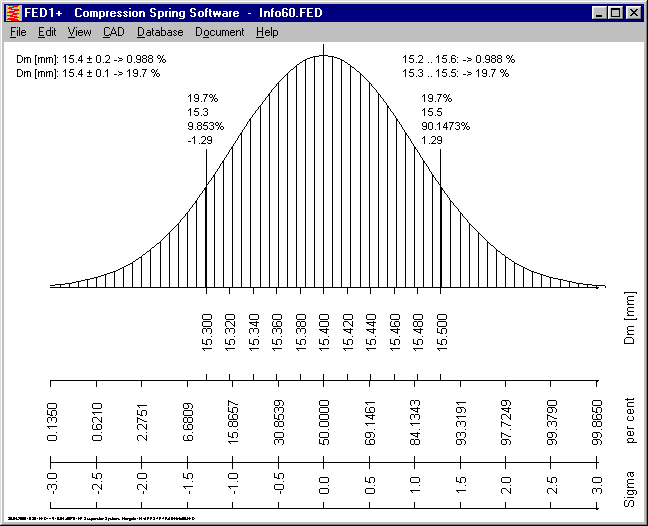
FED2+ Compensation of Manufacturing
Sizes, that were defined to compensate production tolerances, are issued without tolerance, even if a quality grade was defined for.
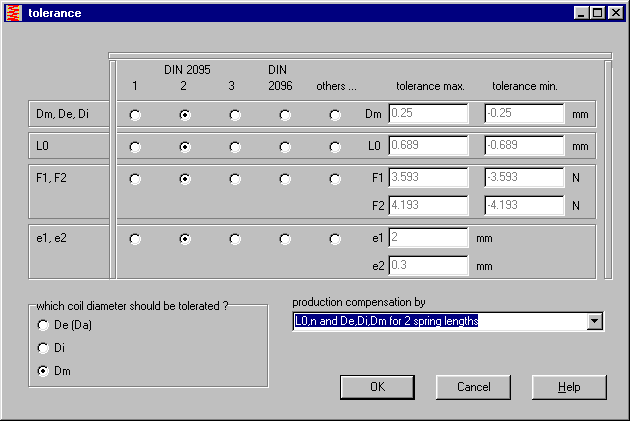
FED3+ Material at Production Drawing
Alle material names from the FEDWST database are issued at the production drawing of FED3+ now. Thanks to Mr. Heilberg of Stahlschmidt, Bad Berleburg, for his suggestions.
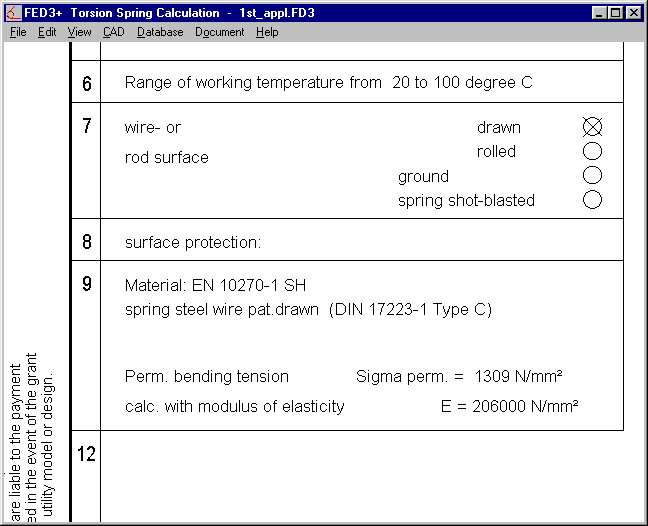
Description of Error Messages
The list of error messages at the printout of all programs comes now together with a description of the warnings and errors.
Additionally, all programs got a new menu item "View->ErrorMessages" with list and description of the error messages. Thanks to Mr. Wilke of Brenne-Springs for his suggestions.
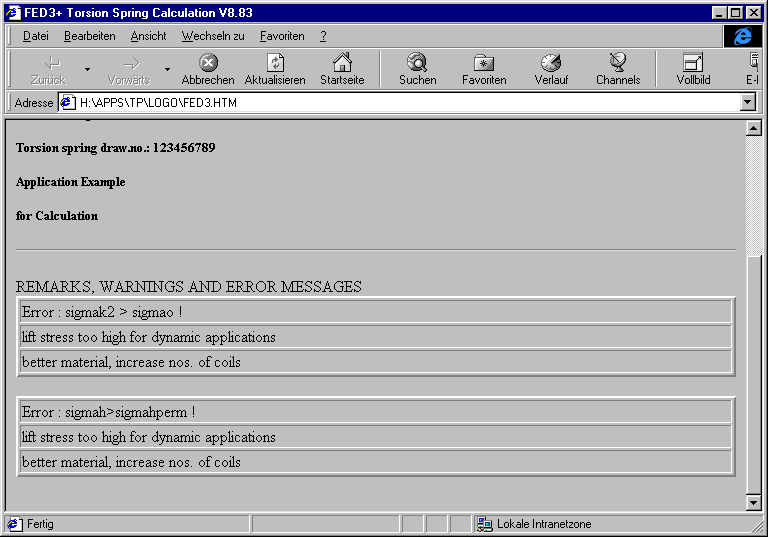
If you defined a Internet Browser at File-Settings-External", printouts are viewed directly as HTML table.
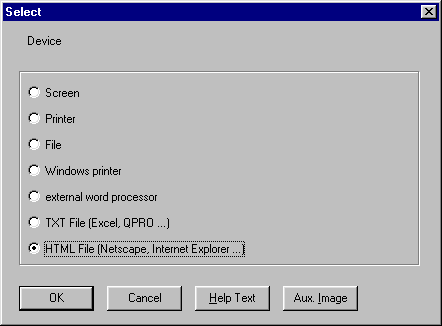

Company Logo in drawings and diagrams
Production drawings are printed with your company logo, if you edit a dxf file like described at the manual, and copy it as $LOGO_1.DX$ with R/O attribute into the temporary directory. The new versions allow you, also to print diagrams and drawings with your company logo, or any other company-specific images.The file $LOGO_2.DX$ will be set into the lower right edge, and the $LOGO_3.DX$ into the upper right edge. The file format is the same than for the $logo_1 file of the production drawing. You can copy $logo_1.dx$ to $logo_1.dx$ and $logo_3.dx$ then set the read-only attribute. To switch between different insert drawings, simply change the temporary directory at "File->Settings->Directories".
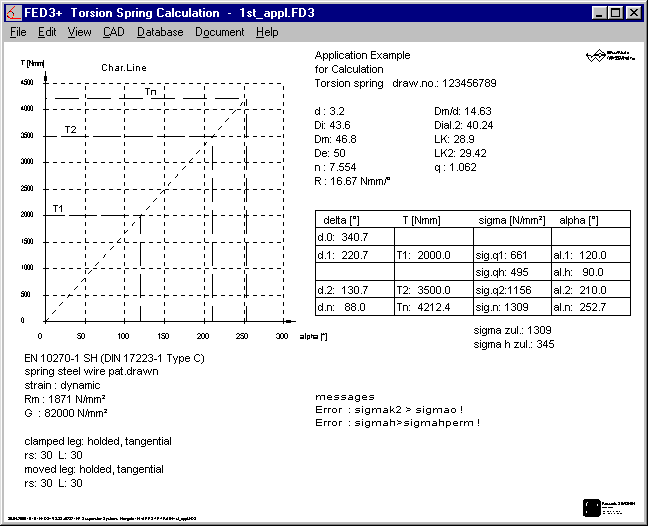
Document Setup
At "Document" menu item, you can define up to 5 links to external programs and files (CAD drawings, drafts, calculations, remarks..) The configuration has been improved now, all options can be set in one dialogue window, programs and files may be selected with file explorer.
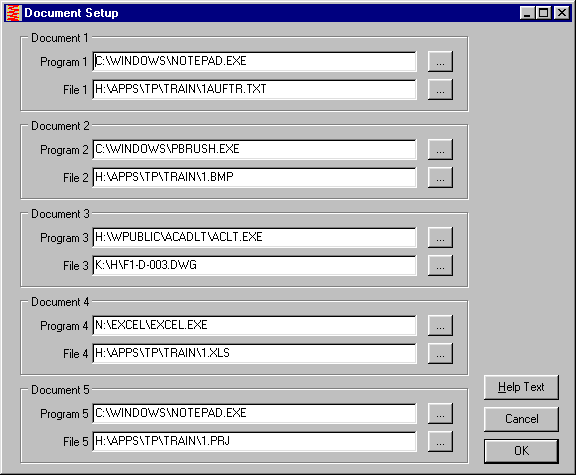
At "Document1..Document5" of Document menu, external programs will be executed together with external documents.
Delete Files
At menu item "File-delete" you could select a file to be erased. A special menu item for deleting files is unusual for Windows programs, so it was removed from all HEXAGON programs.
To delete files, use "File->Open" or "File->Save As". Select the file to be deleted, then press the "Del" key.