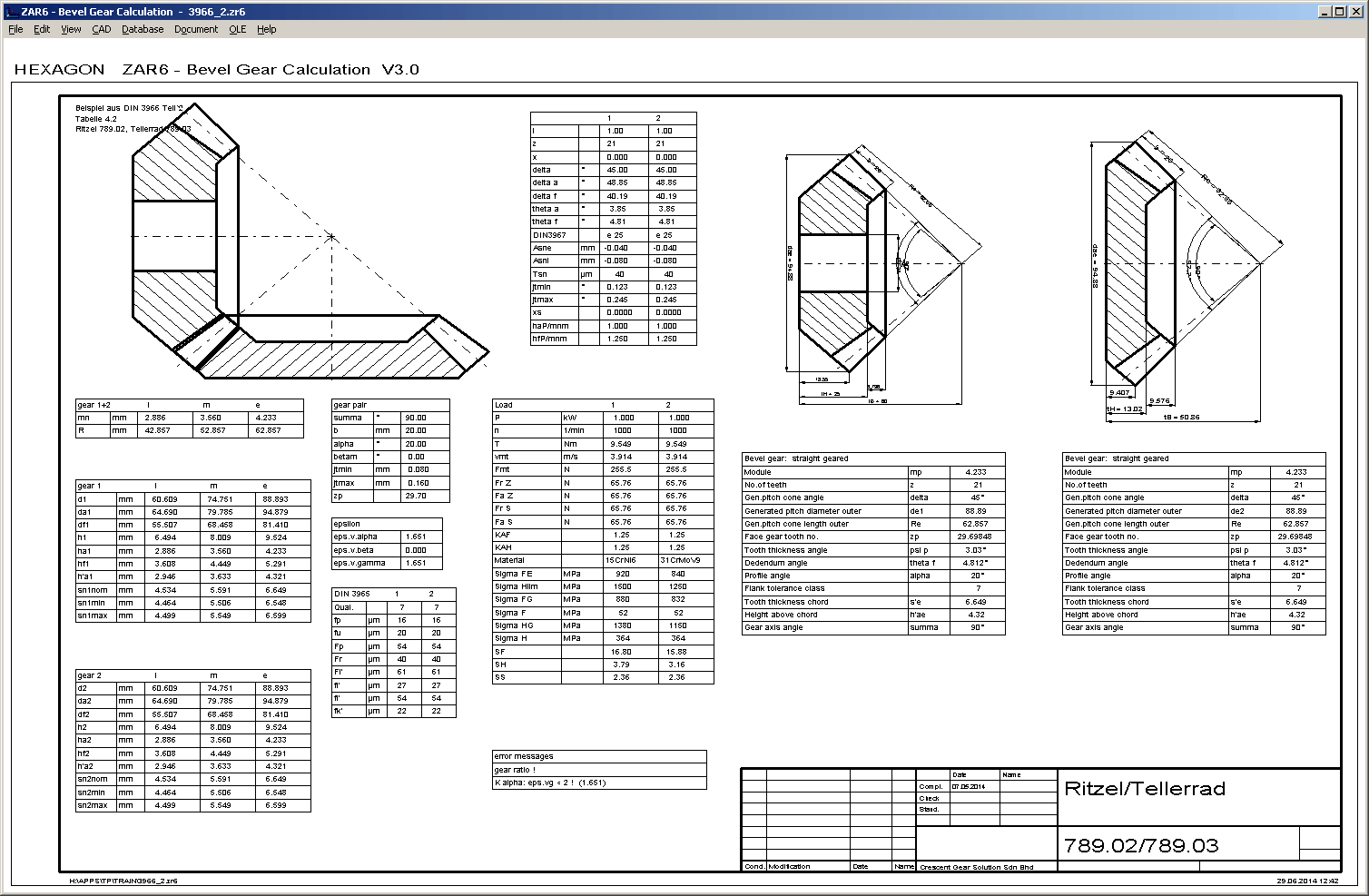ZAR1W – New: Simplified Software for Spur and Helical Gears
Instead of ZAR1W, you also could use ZAR1 to calculate dimensions of a gear wheel. But in ZAR1, you have to enter a gear pair. Input of a counter wheel is not necessary in ZAR1W, so you cannot calculate meshing factors nor strength.

Same as in ZAR1 and other than in ZARXP, ZAR1W calculates tooth thickness tolerances from tolerance zone, and flank tolerances from flank tolerance class.

ZAR1W is available from July 15, 2014. Price is 450 EUR for a single license.

GEO4 – Generate Formula from Transition Data

In GEO4, you have different possibilities to define cam dimensions. One of these is definition with mathematical formulas R = f (phi) with R = cam radius and phi = corresponding cam angle in rad for the range of 0.. 2PI (0° .. 360°).
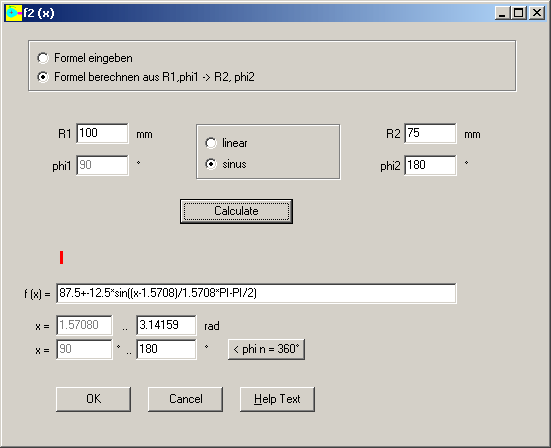
As help to define the formula for the transition between two cam radii R1 and R2, now GEO4 generates the formula for this case. Simply enter R1, phi1, R2, phi2, then click "Calculate".
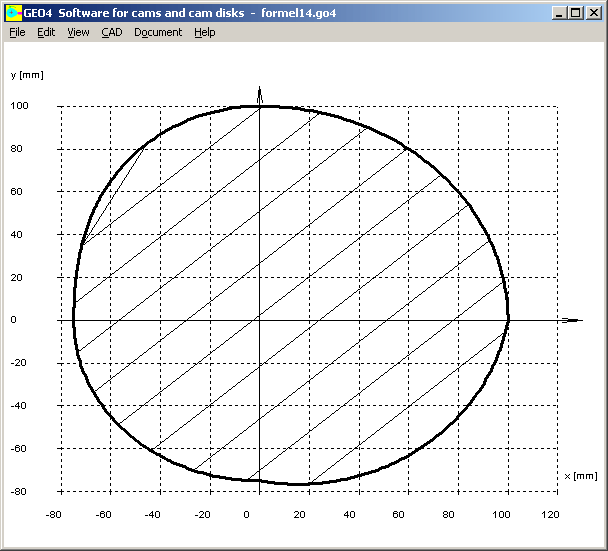
Application example for a cam with R=100mm in the range of 0° bis 90°, and R=75mm in the range of 180° until 270°. Between 90° and 180° sine-wave transition from R100 into R75, an between 270° and 360° linear transition from R75 into R100.
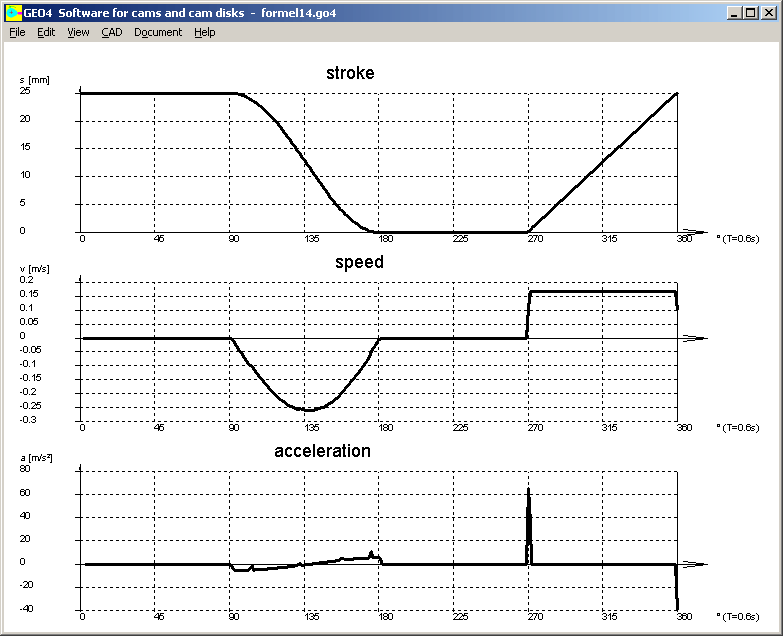
WN2+ Production Drawing with ISO Tolerances
A table with ISO tolerances h11/H11 for outer diameter has been added in the production drawings with internal spline and external spline.
ZAR3+ Tooth Contact Drawing
Predefined positions A, C, E of tooth contact worm / worm wheel added at Menu View->Tooth Contact
ZAR1+, ZAR2, ZAR6 Load Spectrum Quick View
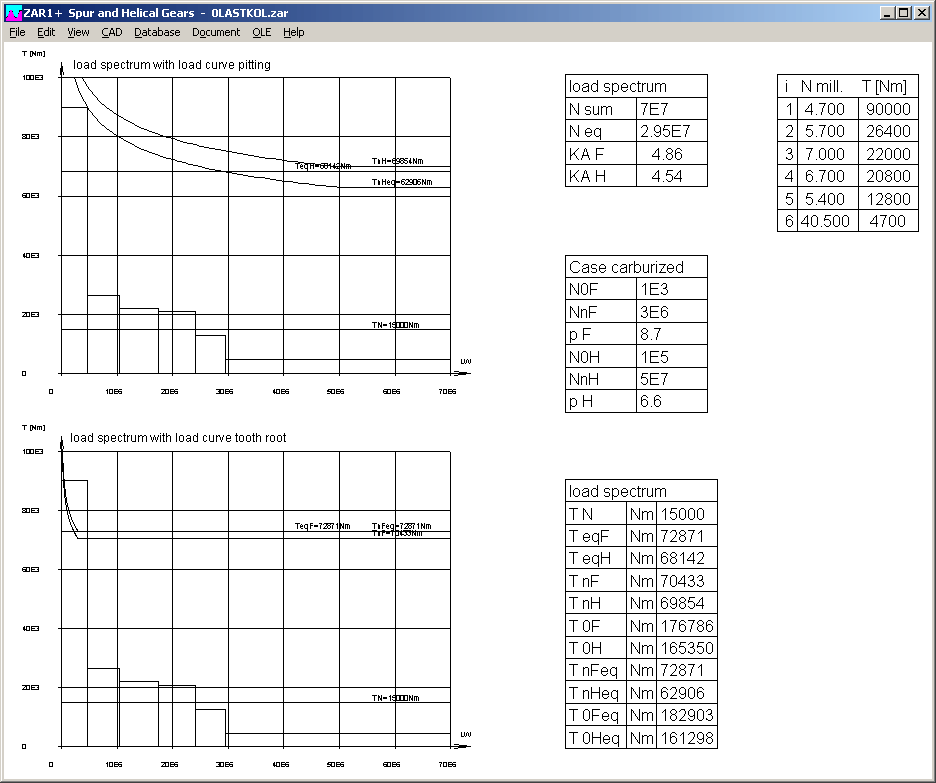
New load spectrum quick view shows diagrams pitting and tooth root stress, tables with input data and results altogether on one screen.
ZAR5 – Suppress Warnings
At Edit->Calculation Method, you can configure to hide warnings now.
ZAR5 – Bearing Data in Quick3 und Quick4
If you choose roller bearings for planet wheel, a table with bearing data and roller bearing lifetime has been added in Quick3 and Quick4 View.
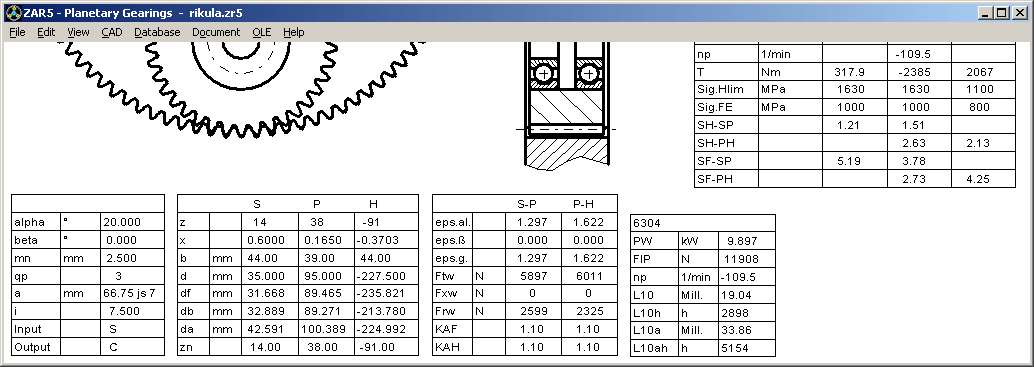
ZAR5 – Load Spectrum
In ZAR5 you can define a load spectrum now, similar than in ZAR1+. In ZAR5, you define torque at the input shaft together with corresponding rotations (not load cycles).

The input load spectrum will internally be converted into two load spectrums for the gear pair sun-planet and the gear pair planet-hollow gear. You can get Quick view of load spectrum S-P

and load spectrum P-H on screen.
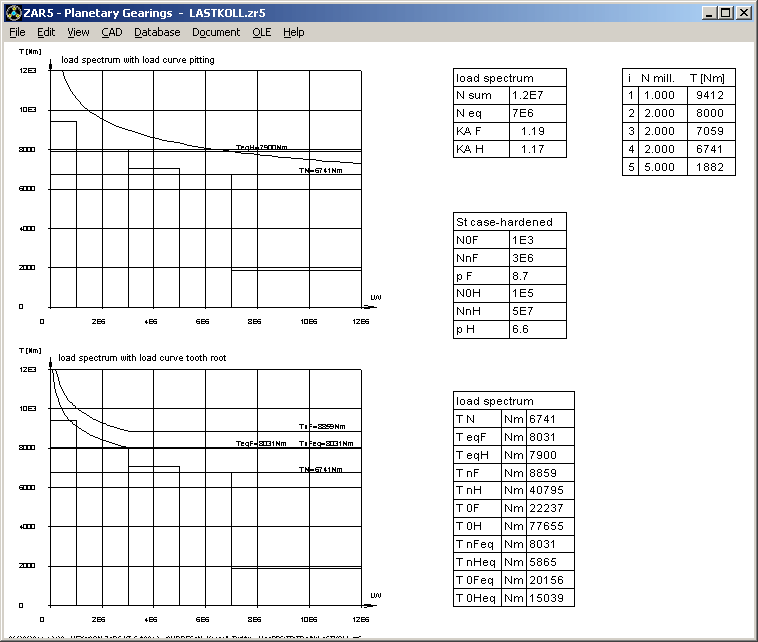
ZAR5 – Specific Sliding
Specific sliding of gear pair S-P (sun-planet) and P-H (planet-hollow gear) has been added to ZAR5 View menu.
Specific Sliding S-P
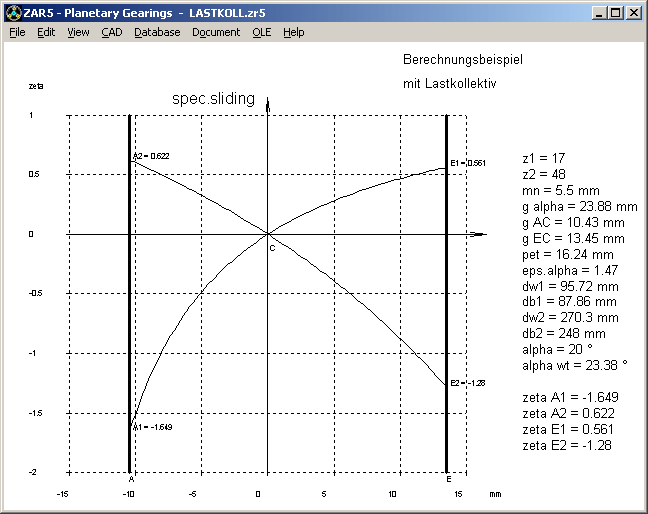
Specific Sliding P-H

ZAR2 – Quick3
New Quick3 View with tables and drawings on one screen.
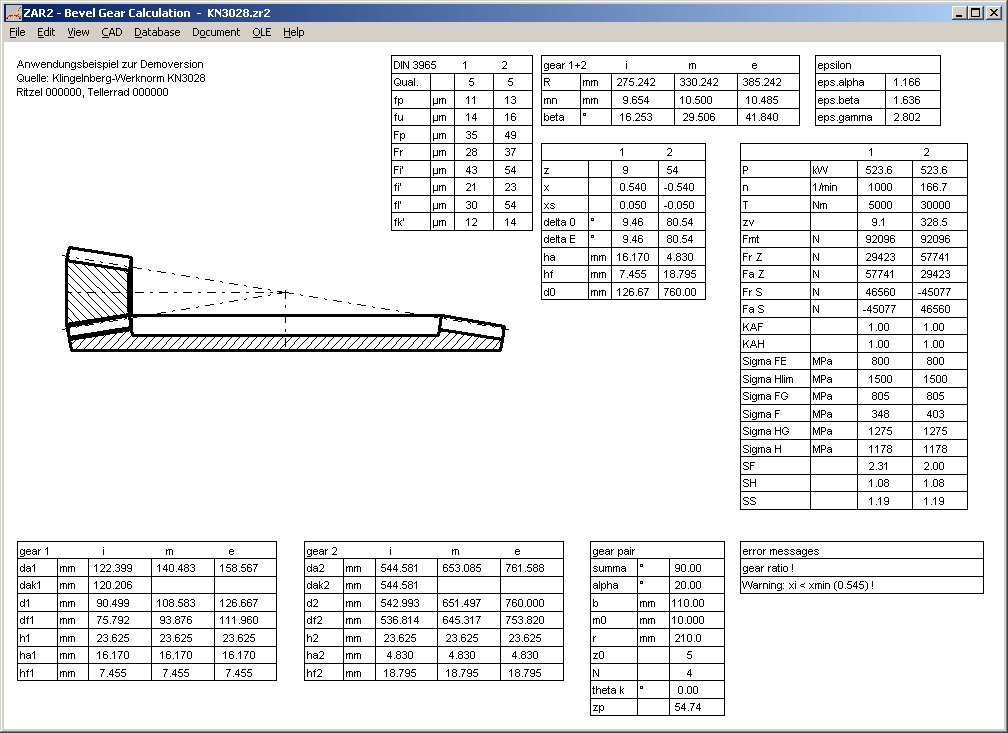
ZAR2 – Quick4
New Quick4 View with drawings and tables in a drawing frame. In CAD menu, you can generate the drawings as DXF or IGES file.

ZAR6 – Quick3
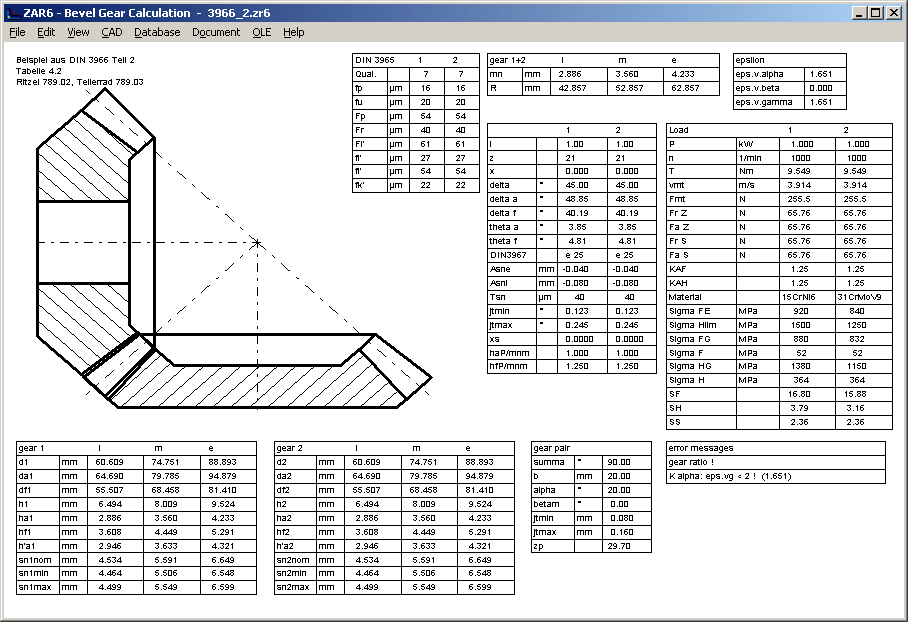
ZAR6 – Quick4