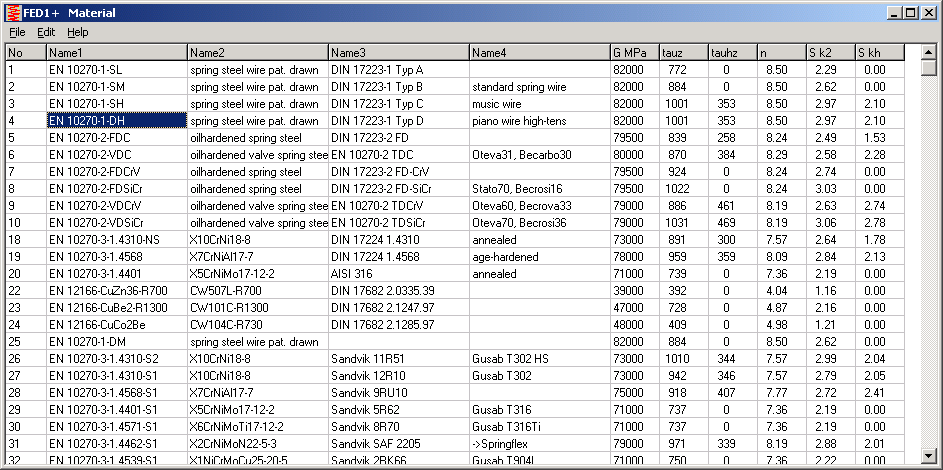
FED1+: Dimensioning Material: Try different materials for your spring
At "Edit -> Dimensioning Material", all materials of the database (or optional only for d>dmin and d<dmax) are calculated and the results listed in a table: G = shear module, tauz = permissible shear stress, tauhz = perm. variation of stress, n = number of active coils, S k2 = static safety tauz/tauk2, S kh = dynamic safety = tauhz / (tauk2-tauk1). Table is similar as known under "View -> Dimensioning Material", but here you can also sort materials (by a click with the right mouse key into the title field of the column). Click into a field of a row (with left mouse key) or use cursor keys to calculate your spring with the selected material and show the results on the background window.
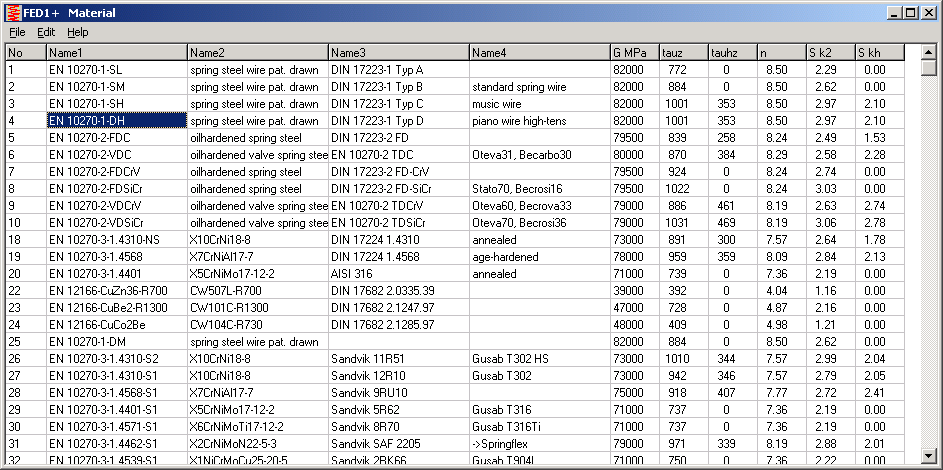

FED1+,2+,3+,5,6,7: Database accesses reduced for faster calculation
Network versions may run considerable slowly, if the program algorithm includes many database accesses. In the spring programs, data base was used for every calculation to get data of fatigue strength, relaxation and min/max values. In the new versions, material database is only accessed if a new material was selected. This improves speed and performance, especially on network versions and on slow computers.
FED1+,5,6,7: Calculation Method: tauoz in Goodman Diagram for pre-set springs

At the recently added GARBA 177 materials has to be considered, that the Goodman diagram is valid for hot pre-set springs. HEXAGON considers different fatigue values for shot-peened and not shot-peened springs, but not for preset and not preset ones. Permissible shear stress may be higher by the amount of setting, so we added a new option "tauoz = 0.6 Rm" at "Edit -> Calculation Method", especially for preset springs. If you select this option, upper horizontal line in the Goodman-Diagram is drawn 60% of tensile strength Rm.
LG2: Quick View with pE
Lubricant inlet pressure pE has been added in Quick view of LG2 bearing software.
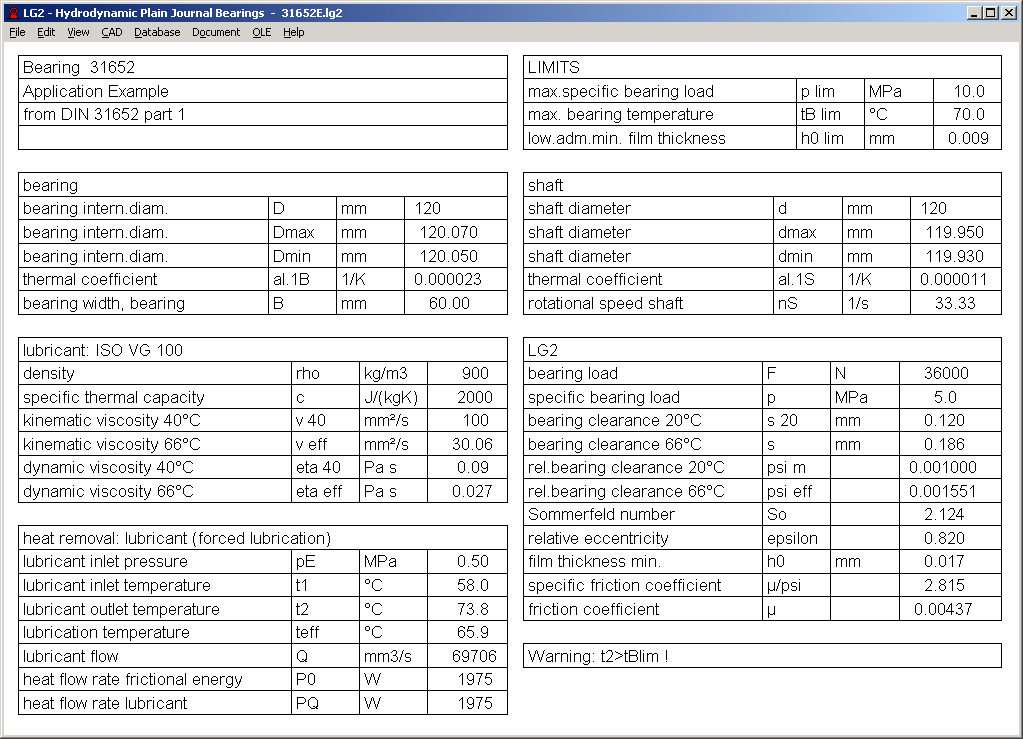
FED5 – Quick4 View
New Quick4 View includes even more information than Quick3 on one screen (spring in Position L0, L1 and L2, diagrams of spring rate, 3D View).

FED5 – Production Drawing Quick3
Contains all drawings, diagrams tables and data of Quick3 View in a DIN A4 drawing header.

WN2 – Span Width instead of Over Pin Dimension
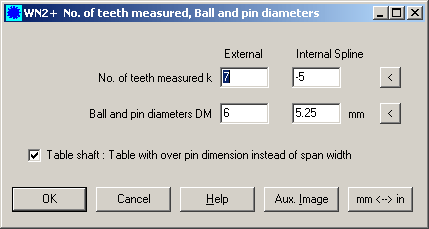
The input window at "Edit->Measurement" includes a checkbox "Table with over pin dimensions instead of span width". This setting influenced table DIN 5480:1991, but DIN 5480:2006 table always showed over pin dimensions. Now, this setting is valid also for table of external spline to DIN 5480:2006. Default setting is now "Table with over pin dimension", because table according to the newer standard of 2006 includes only this measuring method.
WN10 – Correction DIN 5482 Database: 50x46 changed into 50x45
Diameter D2 in the DIN5481 database had to be modified from 46 into 45 mm.

Key code request as text file for computers without internet access
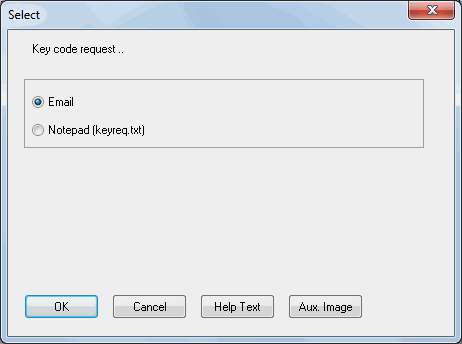
Key code request during installation of a new software can now also be saved as text file. This eases the software release procedure of "tap-proof" computers that have no internet access and no email program installed. Save the text file, then send it by email from another computer or device.

Configuration for larger text size

If you enlarged text size in Windows Settings ("Make it easier to read..") to 125%, you have to enlarge "dialog window size" also to 125% or more, or reduce "dialog element size" to 80%. If input windows have scroll bars, increase "dialog windows size". Then save settings, close and restart program.

Please avoid setting "Larger - 150%", because dialog elements become larger than dialog window in this case.