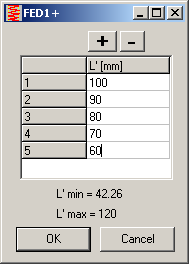
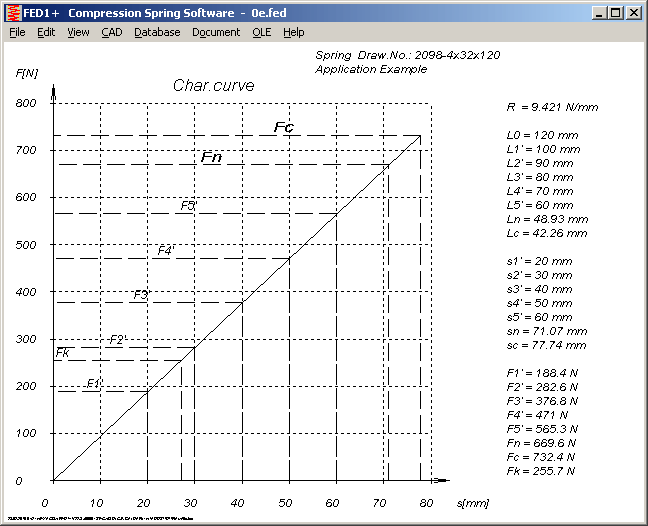
FED1+, FED2+, FED9: Calculate Additional Loads and Torque
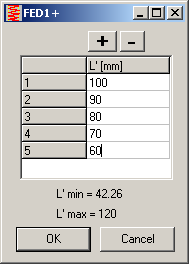
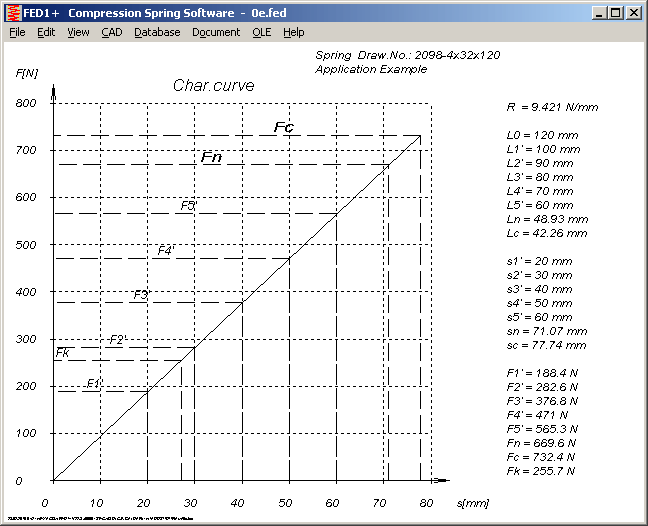
Additional (up to 6) spring lengths (FED1+, FED2+) or spring angles (FED9) can be entered now at "Edit->Recalculation Load Deflection Curve". Loads and tensions are listed in printout and "load Deflection Diagram F'-s'. Additional loads are marked with ' (L1', L2' .. L6') to avoid confusion with stroke limits L1 and L2.


FED1+ Calculate Radial Spring Deflection
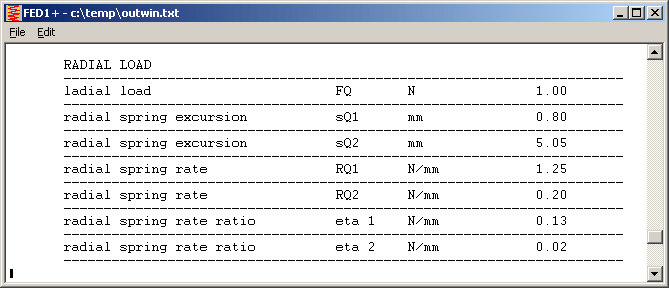
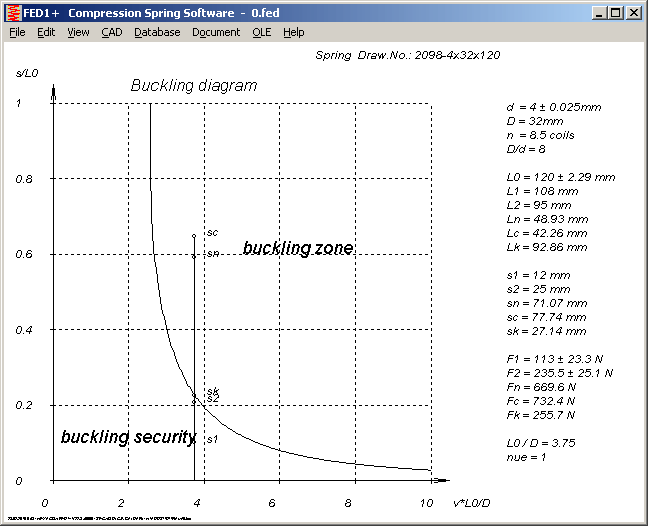
If you enter a radial force FQ at "Edit->Application", FED1+calculates radial deflection sq1, sq2 and radial spring rate Rq1 and Rq2 for spring lengths L1 and L2. FED1+ calculates radial spring deflection according to EN 13906-1, valid for parallel carried spring ends (picture 3), FQ introduced on free spring end.
If spring buckles, you get negative results for radial deflection. You can evaluate the results in the buckling diagram (for nue=1!): If s2 approaches the buckling zone, sq2 increases extremely. For s2=sk, sq2 is infinite. And for s2>sk, you get negative results for sq2.
A new error message: FQ: spring buckles! signalizes buckling with radial load.
Example: compression spring with buckling length Lk=92.86mm. First calculation with L2=95mm (large deflection by FQ), then L2=92 (buckling, sq2 negative, Rq2<=0).
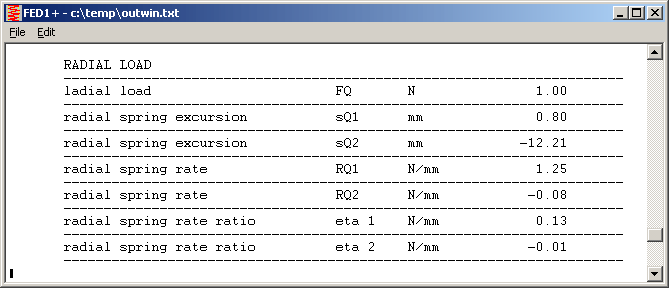
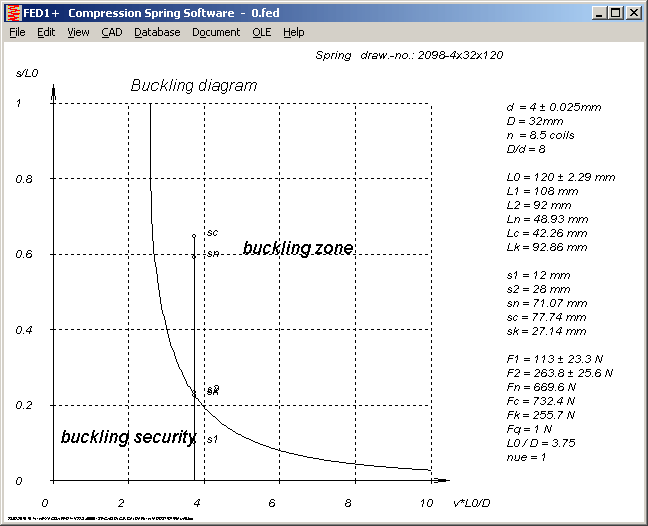
FED1+ Coil Pitch P
Formula for coil pitch had to be corrected, because modifications in number of inactive end coíls had not been considered:
P = (L0 - Lc) / n + d
FED3+ Modify Material Data
Newer versions of FED3+ with Quick3-View (up to V14.1) sometimes caused problems when inputting own material data instead of the database values. Please consider that no fatigue strength safety can be calculated and no Goodman Diagram be drawn, if you enter your own material values at "Edit->Material"
FED1+, 2+, 3+, 5, 6, 7, 9: Goodman-Diagram in Quick3 View
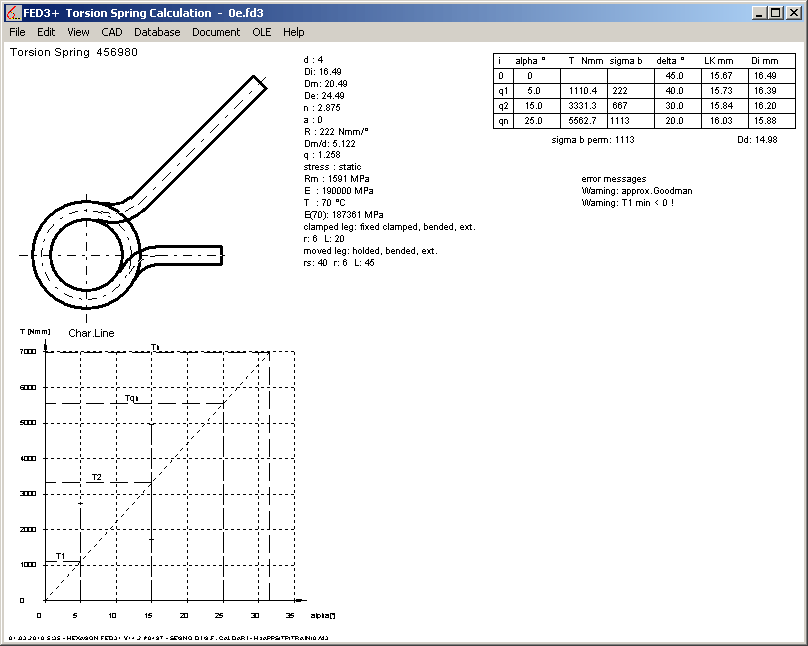
Quick3 View is drawn now without Goodman diagram, if static or quasi static stress type has been selected at "Edit->Application".
FED3+ Recalculation or Re-Dimensioning after Changing Material

If you selected another material for a torsion spring, you can decide between Dimensioning (spring load unchanged, spring dimensions modified) and Recalculation (spring dimensions unchanged, loads recalculated).
WN9 – Select ISO Tolerance
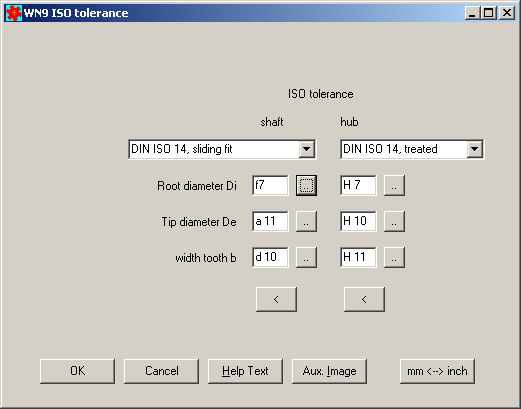
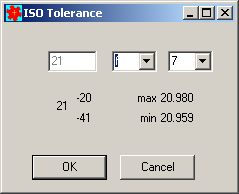
Button .. opens a pop-up window to select the ISO tolerance. Tolerance field can be selected, tolerances and min/max values can be evaluated.
ZARXP Table
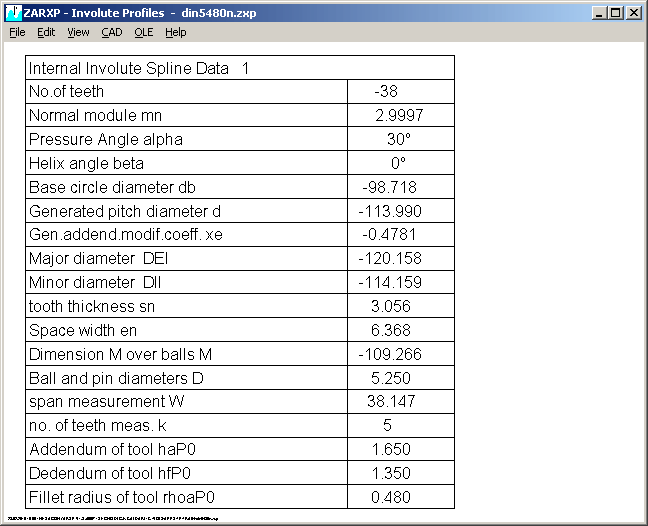
Number of teeth and diameters are listed with negative sign for ring gears and internal splines.
ZARXP - Demo
A demo version of the ZARXP software for calculation of involute profiles is now available for download at www.hexagon.de/zip/zarp_e32.zip